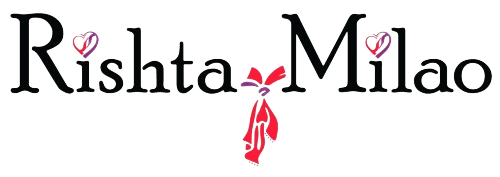Contacting Members
Yes, you can connect with members who have seen your profile, even if you do not meet their preferred partner match criteria. Your interest to connect will appear in their Connection Request Received folder under Inbox. Your match may take some time to respond to your interest.
The " Partner Preference" feature helps you to filter out members who do not meet your requirements on multiple criteria like age, marital status, height, religion, etc. These members will appear under the Preferred Partners section in Rishtamilao.com dashboard.
You can start contacting your accepted members/matches by purchasing our premium membership. You can contact them via email/chat/phone to take the discussion ahead.
We are working on this option in our chat panel, to show which of your matches are live on chat and available for chatting.
You can contact only that members, who either send you connection request or of that members who have accepted your connection request.
Other members who have not accepted your connection request, or are not in your connected matched then you cannot view their phone numbers for security & privacy reason.
Accepting a Connection Request - indicates that you are interested in the match & agree to communicate further.
Declining a Connection Request - indicates that you are not interested in the match and do not wish to communicate any further
Cancelling a Connection Request - In some cases, you may have a second thought after sending interest. You can cancel the invitation after sending it anytime.
Yes, you can decline an accepted connection request anytime to stop further communication.
After declining a connection request, if you want to connect with the match, you need to send them a Connection Request, and other member will have the option to accept or decline your Connection Request.
Yes, you can cancel your connection, already accepted by the other member.
Photos are a subject of Privacy & Security, if you are not able to check someone photos, it indicated that you are not in their connections. To check someone’s photos, first you need to send a Connection Request to your Match or Preferred Profile, if the other member accepts your Connection Request, then you will be able to check their photos. This feature allows you to request Your match to add photos to their profile if they haven't. Please ensure you have a photo in your profile before using this feature.
Responding to an interest/communication request is purely a member's choice. We feel it will be unfair to solicit a response when the member has chosen otherwise. Our system sends timely notification to the members about the Connection Requests received by them, but not responded yet.
You can also avail of our Elite Membership plans, if you want a Dedicated Manager from Rishtamilao.com, who will assist you finding a perfect partner for you.
On your Rishtamilao.com Chat list, you will can the members who either have accepted your Connection Request or whose Connection Request has been accepted by you.
As a premium member, you can initiate unlimited chats with profiles you like. You can also leave your contact details like phone No, email address, etc via your chat message if the member is not online/not responding.
You can 'Decline' a member if you do not wish to receive chats from them. These members will also be unable to see you online on Rishtamilao chat.
To check only Premium Matches on Rishtamilao.com, you have to check the filter of User Type, shown in the Left Pane under your Preferred Matches page.